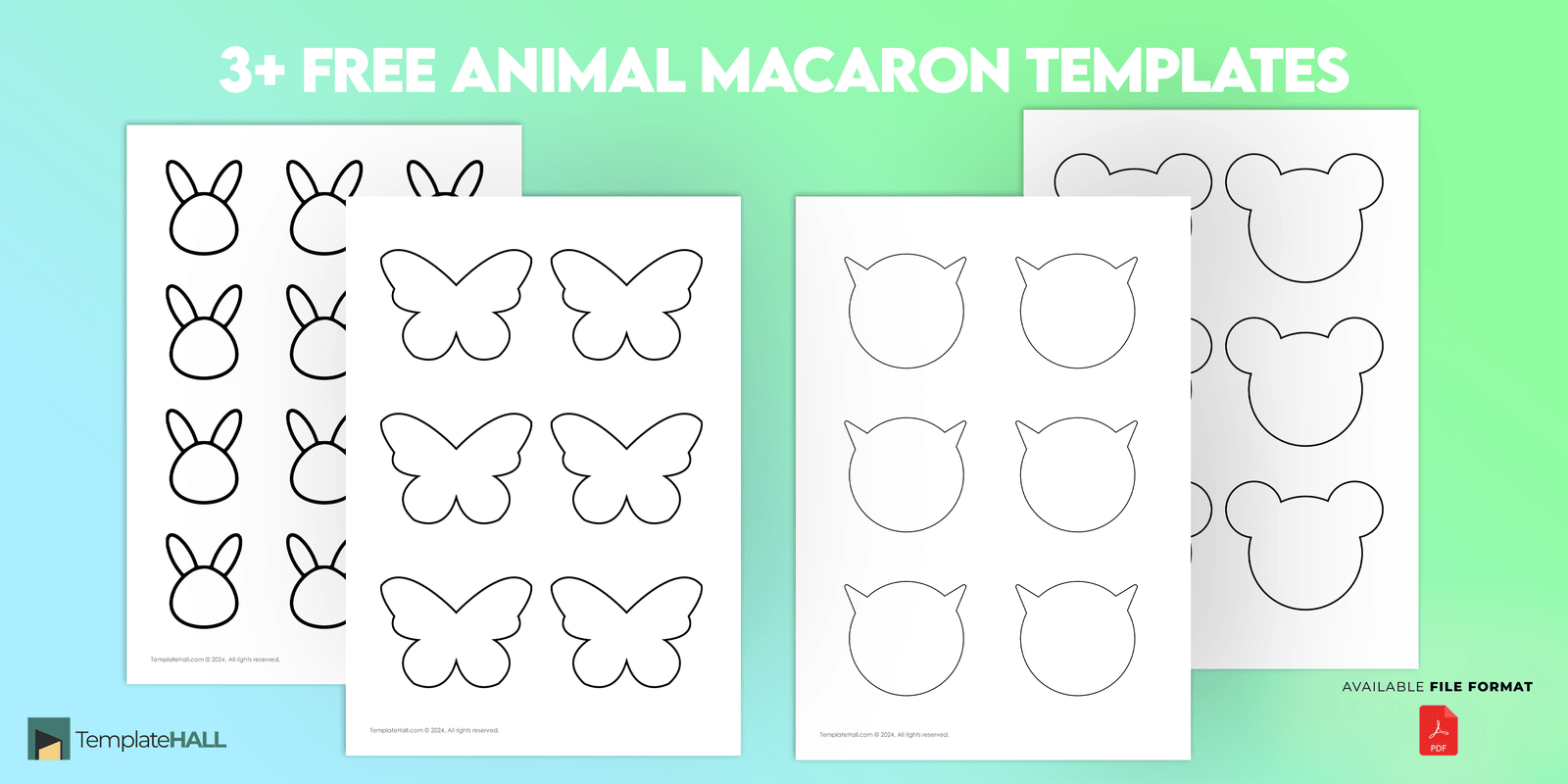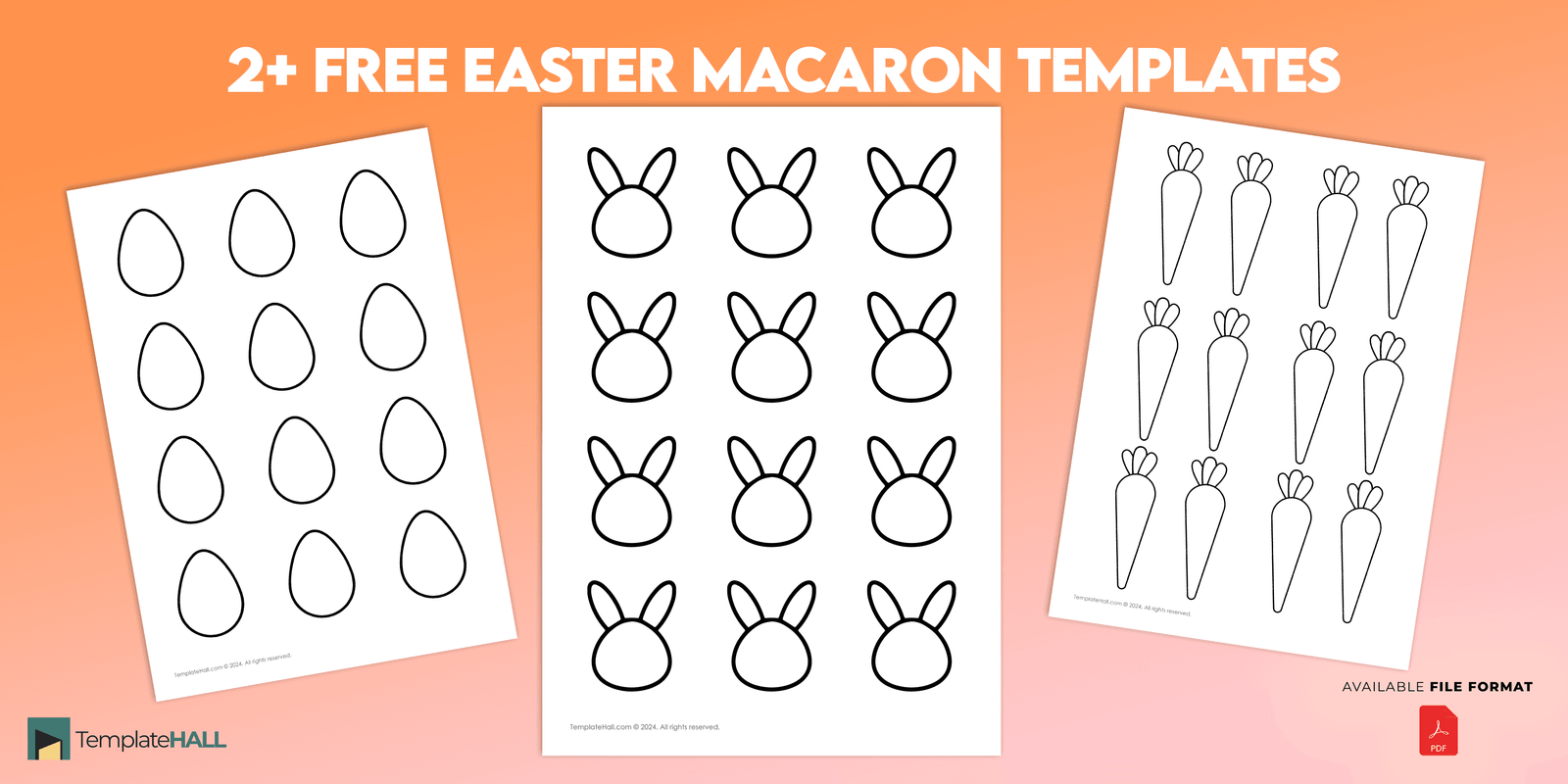Running a nail or beauty salon requires expertise in beauty services and an organized and professional approach to customer communication. A clear, visually appealing, and informative price list is essential for any salon. Printable nail salon price list templates make this task easier by providing a stylish and professional way to showcase your offerings while helping customers make informed decisions.
Available for free in versatile formats like PDF, Google Docs, AI, and Word, these templates ensure accessibility and customization for every salon owner. Enhance your salon’s professionalism with these ready-to-use templates today.
Table of Contents
Why Use Printable Nail Salon Price List Templates?
Nail salon owners can save time and maintain professionalism by using ready-made templates instead of creating price lists from scratch.
Here are some key benefits of using printable price list templates:
Professional Appearance
These templates are designed with aesthetics in mind, ensuring your salon looks modern and organized. From elegant floral designs to minimalist layouts, there’s a style to match every brand identity.
A visually appealing price list creates a positive first impression and reflects the professionalism of your services. It helps your salon stand out among competitors by emphasizing a polished and cohesive brand image.
Ease of Customization
Whether you want to adjust prices, add new services, or personalize the design with your salon’s logo, these templates offer easy editing capabilities in Word, Google Docs, or AI formats.
You can also modify colors, fonts, and layouts to match your salon’s theme, ensuring the price list aligns perfectly with your unique branding. This flexibility makes the templates suitable for frequent updates or seasonal changes.
Cost-Effective Solution
Since these templates are free, you save on design costs while still maintaining high-quality presentation standards. They eliminate the need for hiring professional graphic designers, making them a practical choice for small businesses.
With these templates, you can achieve a professional look without straining your budget.
Customer-Friendly Format
A well-structured price list simplifies the customer experience, providing clarity about available services and their associated costs. Organized layouts ensure customers can quickly find the information they need, improving their overall satisfaction.
Clear and concise formatting reduces confusion and builds trust in your salon’s professionalism.
Key Features of the Nail Salon Price List Templates
Here’s an analysis of the featured nail salon price list templates:
Bright Floral Theme
This template incorporates a vibrant yellow and green floral design, exuding warmth and positivity. Services are categorized into Nails, Haircuts, Makeup, and Extras, with prices listed in a simple format. Its cheerful aesthetic is ideal for salons looking to emphasize creativity and approachability.
The bright floral elements make it visually striking, attracting customers at first glance. Perfect for spring or summer promotions, this template adds an inviting charm to any salon’s offerings.

Dual-Toned Minimalistic Layout
With a dual-toned design of pink and green, this template strikes a balance between playful and professional. The layout divides services into clear sections, making it easy for customers to scan through. A floral icon adds a subtle decorative touch.
The simplicity of this layout ensures clarity while still providing a stylish touch. This design works well for salons that aim to communicate professionalism while maintaining a light and approachable feel.

Classic Elegance
Featuring soft pastel tones and floral borders, this design radiates sophistication. Perfect for upscale salons, this template uses a simple grid layout to list prices. Its understated elegance ensures it aligns with high-end branding.
The delicate floral accents and muted colors make it ideal for salons catering to a premium clientele. This template communicates luxury and attention to detail, enhancing the salon’s overall image.

Contemporary Look with Icons
This template focuses on minimalism and modern aesthetics. Instead of floral designs, it uses bold typography and icons, such as illustrated nails, to draw attention. Prices for premium services like nail extensions and bridal packages are prominently displayed alongside brief descriptions of the services.
The clean design is perfect for tech-savvy salons or those looking to appeal to a younger audience. Its use of icons adds a touch of creativity while maintaining professionalism.

Red and White Dynamic Layout
This design uses a vibrant red-and-white color scheme to grab attention. The template features a clean yet bold layout, making it ideal for salons wanting to stand out. Service categories are accompanied by visually engaging illustrations, adding a fun and unique vibe to the template.
The bold color palette makes it highly visible and memorable, perfect for salons promoting special deals or events. This layout exudes energy and passion, aligning with salons that value dynamic and creative branding.

File Formats and Editing Options
These templates are available in multiple file formats, ensuring flexibility and ease of use for salon owners with varying technical skills and software preferences.
PDF Format
For those who need quick, print-ready templates, the PDF format is the go-to choice. It retains the original design and is perfect for handing out printed copies or displaying the price list at your salon’s reception desk.
Google Docs
Google Docs allows seamless online collaboration and editing. This format is suitable for salon teams who want to frequently update their price lists while ensuring accessibility from any device.
AI (Adobe Illustrator)
For salons with specific branding needs, the AI format offers complete control over design elements. Adobe Illustrator users can customize colors, fonts, and layouts to match their salon’s unique aesthetic.
Word Format
Microsoft Word files are user-friendly and widely accessible. Salon owners can easily edit the text and layout without requiring advanced design skills.
How to Use the Nail Salon Price List Templates
Making the most of these templates is simple. By following a few easy steps, you can create a professional, branded price list that enhances your salon’s appeal and customer experience.
Step 1: Choose the Right Template
Pick a design that resonates with your salon’s branding and aligns with your target audience. For instance, use a bright and cheerful design for family-friendly salons or a minimalist style for a luxurious experience.
Consider the season or special promotions when selecting a template to create a cohesive and timely look.
Step 2: Download the Format You Need
Select the appropriate file format based on your preferred editing tools. If you’re looking for quick edits, go for Google Docs or Word. For more detailed design tweaks, use the AI format.
Ensure you have the necessary software to make edits smoothly and without any technical issues. Having multiple format options also ensures compatibility across different devices and platforms.
Step 3: Customize the Details
Update the template with your salon’s name, logo, and contact information. Ensure all listed services and prices are accurate and consistent with your offerings. Add any special notes, such as seasonal discounts or promotional offers, to enhance the appeal of your price list.
Step 4: Print or Share Online
Print the customized template on high-quality paper for a polished look. Alternatively, upload it to your salon’s website or share it on social media platforms for digital marketing.
Consider printing multiple copies to place in high-traffic areas within your salon, such as the reception desk or waiting area. Sharing online can also help attract new customers and keep regular clients informed about updated services.
Versatile Applications for Nail Salon Templates
While the primary purpose of these templates is to create price lists, their versatility opens up other creative uses. Explore additional ways to maximize the potential of these templates for your salon’s branding and operations.
Service Menus
Transform these templates into detailed service menus that include descriptions of treatments and add-ons. Highlight popular or premium services to guide customers in their choices.
This approach not only informs customers but also encourages them to explore additional services your salon offers.
Promotional Flyers
Use the templates to promote special deals, seasonal discounts, or holiday packages. Customize them with eye-catching graphics and text to make your promotions stand out. Flyers can be distributed both in print and online to reach a wider audience.
Appointment Cards
Pair the price list with appointment cards for a cohesive and professional customer experience. Including your price list on the back of appointment cards can serve as a handy reference for customers. This dual-purpose approach saves time and keeps your branding consistent.
Digital Use
Share your updated price list as an image or PDF on your social media pages to keep customers informed and engaged. You can also include it in email newsletters or promotional campaigns for added reach.
A digital price list is particularly effective in attracting tech-savvy customers and expanding your salon’s online presence.
Tips for Creating an Effective Price List
A well-designed price list is essential for enhancing customer experience and showcasing your salon’s services professionally. Follow these tips to create one that stands out.
Keep It Simple
Avoid overwhelming customers with excessive details. Stick to clear headings and concise descriptions.
Highlight Popular Services
Use bold fonts or color accents to emphasize popular or unique services.
Ensure Consistency
Maintain consistency in fonts, colors, and formatting across all sections of your price list.
Include Contact Information
Add your salon’s phone number, email address, or website link to facilitate easy inquiries and bookings.
Why Nail Salon Price List Templates Stand Out
The free nail salon price list templates stand out because of their user-focused design and adaptability. Whether you’re a small salon owner or managing a larger chain, these templates cater to diverse branding needs.
They combine visual appeal with functionality, ensuring that every salon can present its services professionally and attractively.
Final Thoughts
A well-designed price list can significantly enhance the customer experience and strengthen your salon’s brand identity. With these free printable nail salon price list templates, you can create an organized and visually appealing price list without spending hours on design.
Available in multiple formats like PDF, Google Docs, AI, and Word, these templates provide flexibility and ease of use for all salon owners.
Embrace the creativity and professionalism these templates offer, and watch as they help elevate your salon’s image while simplifying your administrative tasks. Download your preferred template today and take the first step toward a more polished and customer-friendly salon experience!
Read Also: Press On Nail Size Chart Templates
FAQs
Absolutely! The templates are fully customizable, allowing you to add your salon’s name, logo, contact details, and service descriptions.
You can edit the templates using popular tools such as Microsoft Word, Google Docs, or Adobe Illustrator for more advanced customization.
Yes, all templates are print-ready. Once customized, you can print them on high-quality paper to display at your salon.
Yes, the templates can be shared as images or PDFs on your website, social media pages, or email campaigns for digital marketing.
Yes, you can easily modify the template to include or exclude services, ensuring it reflects your salon’s exact offerings.
The templates come with straightforward editing options, but you can consult a designer if you need advanced design adjustments.
Yes, you can customize the text in any language that your software supports.